Top 5 AI Tools for Developers You Should Be Using
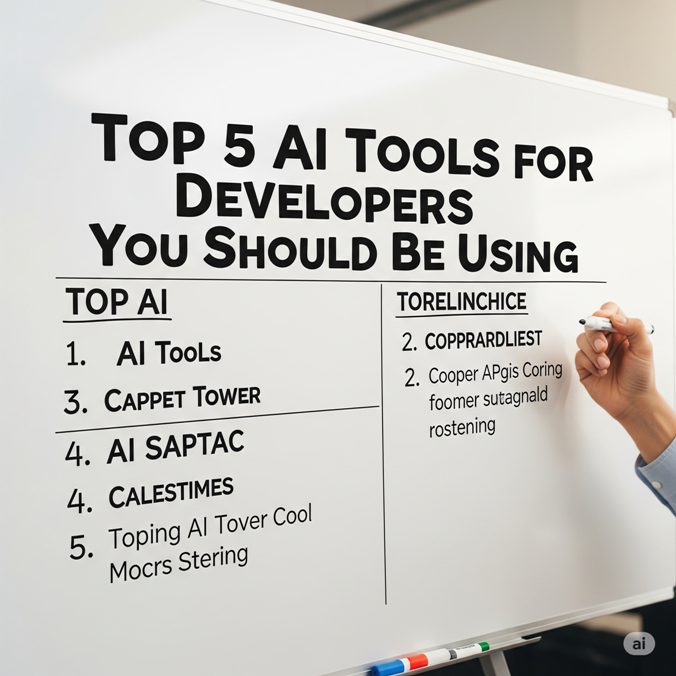
Look, I'll be honest with you - when AI coding assistants first started popping up, I was skeptical as hell. I mean, come on, a robot that can write code? Seemed like another Silicon Valley hype train that would derail in a few months. But here we are in 2025, and I'm basically dependent on these tools for my daily workflow.
Last week, I was pair programming with a junior dev, and they were amazed at how quickly I was cranking out code. The secret? I wasn't just relying on my 10+ years of experience - I was leveraging AI tools that have genuinely transformed how I approach development. And honestly, if you're not using these tools yet, you're making your life unnecessarily difficult.
I've spent the last two years testing pretty much every AI developer tool out there (yes, even the sketchy ones that promise to "replace programmers entirely" - spoiler alert: they don't). After countless hours of experimentation, failed deployments, and some genuine "holy shit" moments, I've narrowed it down to the 5 tools that actually matter.
These aren't just toys or gimmicks - they're productivity multipliers that can genuinely change how you write, debug, and think about code. Let me walk you through each one, show you exactly how to use them, and share some real examples from my own projects.
1. GitHub Copilot - Your AI Pair Programming Partner
Okay, let's start with the obvious one. GitHub Copilot isn't just popular because it's from Microsoft - it's actually really good at what it does. I was initially worried it would make me lazy, but honestly, it's more like having a super smart junior dev who never gets tired and has read every Stack Overflow answer ever written.
The thing that blew my mind about Copilot is how it understands context. It's not just auto-completing individual lines - it's reading your entire codebase and suggesting solutions that actually fit your architecture. Here's a real example from a React project I was working on:
// I just wrote this function signature
const validateUserInput = (email, password) => {
// Copilot suggested this entire implementation
const emailRegex = /^[^\s@]+@[^\s@]+\.[^\s@]+$/;
const isEmailValid = emailRegex.test(email);
const isPasswordValid = password.length >= 8 &&
/[A-Z]/.test(password) &&
/[a-z]/.test(password) &&
/\d/.test(password);
return {
isValid: isEmailValid && isPasswordValid,
errors: {
email: !isEmailValid ? 'Invalid email format' : null,
password: !isPasswordValid ? 'Password must be at least 8 characters with uppercase, lowercase, and numbers' : null
}
};
};The crazy part? It didn't just write the validation logic - it returned an object structure that matched exactly how I was handling errors in the rest of my application. That's the kind of context awareness that makes Copilot genuinely useful.
But here's where it gets interesting. Copilot isn't just good at writing new code - it's incredible at helping you understand existing code. When I'm working on legacy projects (you know, the ones with zero documentation and variable names like `data2`), I can literally ask Copilot to explain what a function does:
// This cryptic function from a legacy codebase
function processData(arr, fn, opts) {
// Ask Copilot: "What does this function do?"
// It will generate a comment explaining the purpose
/*
* Processes an array of data by applying a transformation function
* with optional configuration settings. Supports batch processing
* and error handling based on the opts parameter.
*/
return arr.reduce((acc, item, index) => {
const result = fn(item, index, opts);
return opts.accumulate ? [...acc, result] : result;
}, []);
}The best part about Copilot is that it's learned from millions of repositories, so it knows common patterns and best practices. When I'm working with a new framework or library, it often suggests code that follows the recommended conventions, even if I'm not familiar with them yet.
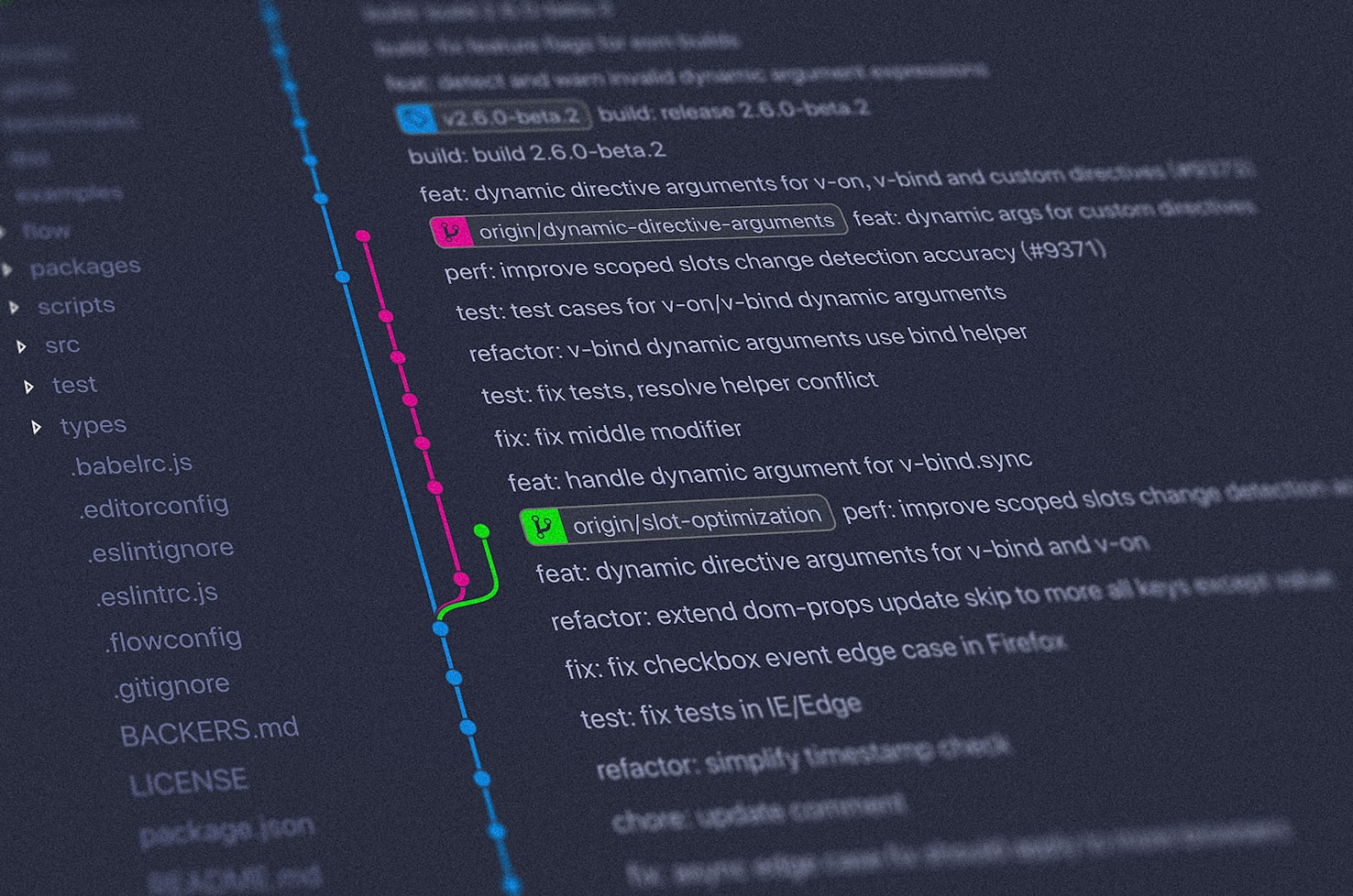

2. Cursor - The AI-First Code Editor That's Actually Good
I'll admit, I was a die-hard VS Code user for years. Like, seriously die-hard - I had probably 50+ extensions and custom keybindings that made it perfect for my workflow. So when people started raving about Cursor, I was pretty skeptical. "Another code editor? Really?"
But holy shit, Cursor changed everything. It's not just VS Code with AI bolted on - it's built from the ground up with AI as a first-class citizen. The difference is night and day.
The killer feature is the chat interface. Instead of switching between your editor and ChatGPT or Claude, you can have a conversation about your code right in the editor. But here's the genius part - it has full context of your entire codebase. Check this out:
// I can literally ask Cursor: "Add error handling to this API call"
const fetchUserData = async (userId) => {
const response = await fetch(`/api/users/${userId}`);
const data = await response.json();
return data;
};
// And it will refactor it to:
const fetchUserData = async (userId) => {
try {
const response = await fetch(`/api/users/${userId}`);
if (!response.ok) {
throw new Error(`HTTP error! status: ${response.status}`);
}
const data = await response.json();
return { success: true, data };
} catch (error) {
console.error('Failed to fetch user data:', error);
return { success: false, error: error.message };
}
};But that's just the beginning. Cursor can refactor entire functions, explain complex algorithms, and even suggest architectural improvements. I was working on a Node.js project with some gnarly callback hell, and I asked Cursor to convert it to async/await. It didn't just convert the syntax - it restructured the entire flow to be more readable and maintainable.
The multi-line editing with AI is where things get really wild. You can select multiple functions and ask Cursor to add consistent error handling, update all of them to use a new API pattern, or even convert them to TypeScript. It's like having a senior developer who can instantly apply changes across your entire codebase.
// Before: Inconsistent error handling across multiple functions
function getUserPosts(userId) {
return fetch(`/api/users/${userId}/posts`).then(r => r.json());
}
function getUserProfile(userId) {
return fetch(`/api/users/${userId}`).then(r => r.json());
}
function getUserComments(userId) {
return fetch(`/api/users/${userId}/comments`).then(r => r.json());
}
// After: Cursor adds consistent error handling and async/await
async function getUserPosts(userId) {
try {
const response = await fetch(`/api/users/${userId}/posts`);
if (!response.ok) throw new Error(`Failed to fetch posts: ${response.statusText}`);
return await response.json();
} catch (error) {
console.error('Error fetching user posts:', error);
throw error;
}
}
async function getUserProfile(userId) {
try {
const response = await fetch(`/api/users/${userId}`);
if (!response.ok) throw new Error(`Failed to fetch profile: ${response.statusText}`);
return await response.json();
} catch (error) {
console.error('Error fetching user profile:', error);
throw error;
}
}
async function getUserComments(userId) {
try {
const response = await fetch(`/api/users/${userId}/comments`);
if (!response.ok) throw new Error(`Failed to fetch comments: ${response.statusText}`);
return await response.json();
} catch (error) {
console.error('Error fetching user comments:', error);
throw error;
}
}The best part? Cursor learns from your codebase. The more you use it on a project, the better it gets at suggesting solutions that match your coding style and architecture decisions. It's like having a pair programming partner who actually pays attention to how you prefer to write code.
3. Tabnine - The Privacy-Focused AI Assistant
Now, here's where things get interesting. While Copilot and Cursor are amazing, they're cloud-based, which means your code is being sent to external servers. For some projects, especially enterprise ones, that's a no-go. That's where Tabnine comes in.
Tabnine offers both cloud and on-premise solutions, and honestly, the on-premise version is impressive as hell. It can run locally on your machine or on your company's servers, which means your proprietary code never leaves your environment. I've been using it on a few client projects where security is paramount, and it's been a game-changer.
The local AI models are smaller than the cloud ones, so the suggestions aren't quite as sophisticated as Copilot, but they're still incredibly useful. And because it's trained on your specific codebase, it often suggests patterns that are more relevant to your project:
// Tabnine learns your project's patterns
// If you frequently use this pattern:
const apiCall = async (endpoint) => {
const response = await httpClient.get(endpoint);
return response.data;
};
// It will suggest similar patterns elsewhere:
const fetchUserData = async (userId) => {
// Tabnine suggests: const response = await httpClient.get(`/users/${userId}`);
const response = await httpClient.get(`/users/${userId}`);
return response.data;
};What I really love about Tabnine is how it handles different programming languages. I work across JavaScript, Python, Go, and occasionally Rust, and Tabnine does a surprisingly good job of maintaining context when I switch between languages. It remembers naming conventions, architectural patterns, and even team coding standards.
The team features are also solid. You can train Tabnine on your team's codebase, which means new developers get suggestions that match your existing patterns. It's like having your senior developers' knowledge encoded into the IDE.
The future of programming isn't about AI replacing developers - it's about AI amplifying human creativity and problem-solving. These tools don't think for you; they help you think faster and more clearly about the problems you're trying to solve.
A very wise developer (me, apparently)
4. Codeium - The Free Alternative That Actually Works
Look, not everyone has the budget for premium AI tools, and that's where Codeium shines. It's completely free for individual developers, and honestly, it punches way above its weight class. I've been recommending it to junior developers and students because it provides most of the benefits of paid tools without the price tag.
The autocomplete suggestions are solid, and it supports over 70 programming languages. But what really impressed me is the chat feature. You can have natural language conversations about your code, and it provides surprisingly good explanations and suggestions:
// I can ask Codeium: "How can I optimize this function?"
function findUserById(users, targetId) {
for (let i = 0; i < users.length; i++) {
if (users[i].id === targetId) {
return users[i];
}
}
return null;
}
// Codeium suggests:
const findUserById = (users, targetId) => {
return users.find(user => user.id === targetId) || null;
};
// Or for large datasets:
const findUserById = (users, targetId) => {
// Create a Map for O(1) lookup if called frequently
const userMap = new Map(users.map(user => [user.id, user]));
return userMap.get(targetId) || null;
};The thing that surprised me most about Codeium is how well it handles context. It's not just looking at the current function - it's considering your entire file and often the broader project structure. I was working on a React component, and it suggested prop validation that matched the exact pattern I was using in other components.
The extension ecosystem is also impressive. It works with VS Code, Neovim, Emacs, and pretty much any editor you can think of. The setup is straightforward, and it doesn't feel like it's slowing down your editor, which is more than I can say for some other AI tools I've tried.
Here's a more complex example where Codeium really shines:
// I'm building a custom hook for data fetching
import { useState, useEffect } from 'react';
const useApiData = (url) => {
// Codeium suggests this entire implementation
const [data, setData] = useState(null);
const [loading, setLoading] = useState(true);
const [error, setError] = useState(null);
useEffect(() => {
const fetchData = async () => {
try {
setLoading(true);
setError(null);
const response = await fetch(url);
if (!response.ok) {
throw new Error(`HTTP error! status: ${response.status}`);
}
const result = await response.json();
setData(result);
} catch (err) {
setError(err.message);
} finally {
setLoading(false);
}
};
if (url) {
fetchData();
}
}, [url]);
return { data, loading, error };
};The fact that this level of AI assistance is available for free is honestly incredible. It's democratizing access to AI-powered development tools in a way that I think will have a huge impact on how people learn to code.
5. Replit Agent - AI That Builds Entire Applications
Okay, this one is wild. Replit Agent isn't just a code completion tool - it's an AI that can build entire applications from natural language descriptions. I know that sounds like marketing hype, but I've actually used it to prototype several projects, and the results are genuinely impressive.
Here's how it works: you describe what you want to build in plain English, and Replit Agent creates the entire project structure, writes the code, sets up the environment, and even deploys it. It's like having a full-stack developer who works at superhuman speed.
The crazy thing is that it didn't just generate random code - it followed modern React patterns, included proper error handling, and even added some basic styling. The backend API was equally well-structured with proper middleware, validation, and error handling.
Now, is the generated code production-ready? Probably not without some tweaks. But as a starting point or for rapid prototyping, it's incredibly valuable. I've used it to quickly validate ideas, create MVPs for client presentations, and even as a learning tool to see how different architectural patterns work together.

The Real Talk: How These Tools Changed My Workflow
Let me be brutally honest about how these tools have actually impacted my day-to-day work. It's not all sunshine and rainbows - there are definitely some challenges and learning curves.
First, the productivity gains are real, but they're not what you might expect. I'm not writing code 10x faster or anything like that. What I am doing is spending way less time on repetitive tasks and boilerplate code. Instead of spending 30 minutes writing a standard API endpoint, I can generate it in 30 seconds and spend the saved time on more interesting problems.
The debugging assistance is where these tools really shine. When I'm staring at a stack trace at 2 AM, I can paste it into Cursor and get a pretty good explanation of what's going wrong. It's like having a rubber duck that actually talks back with useful suggestions.
But there are downsides. I've caught myself accepting AI suggestions without fully understanding them, which led to some embarrassing bugs. The key is to treat these tools as very smart assistants, not as infallible oracles. Always review and understand the code before using it.
Here's my typical workflow now:
- Planning: I use Replit Agent to quickly prototype ideas and validate concepts
- Development: Cursor for the main coding work, with Copilot handling the repetitive stuff
- Code review: I ask the AI to explain complex sections and suggest improvements
- Debugging: AI tools help me understand error messages and suggest fixes
- Documentation: AI generates initial docs that I then refine and expand
Tips for Actually Using These Tools Effectively
After two years of using AI coding tools, I've learned some tricks that make them way more effective. These aren't in the documentation - they're just things I've figured out through trial and error.
Be specific with your prompts. Instead of asking "make this faster," ask "optimize this function for large datasets by reducing the time complexity." The more context you provide, the better the suggestions.
Use comments to guide AI suggestions. I've started writing more detailed comments about what I want to achieve, and the AI uses them to generate better code:
// Create a debounced search function that waits 300ms after the user stops typing
// before making an API call. Cancel previous requests if a new one is made.
const debouncedSearch = // AI completes this based on the commentDon't accept the first suggestion. Most AI tools can generate multiple alternatives. If the first suggestion doesn't feel right, ask for a different approach. I often ask for "a more functional programming approach" or "a version optimized for performance."
Use AI for code reviews. Before submitting a PR, I'll ask the AI to review my code and suggest improvements. It often catches edge cases I missed or suggests more elegant solutions.
Combine multiple tools. I use different AI tools for different tasks. Copilot for autocompletion, Cursor for refactoring, Codeium for explanations, and Replit Agent for prototyping. Each has its strengths.
The Future of AI-Assisted Development
Here's where I think this is all heading. We're still in the early days of AI-assisted development, and things are moving incredibly fast. Just in the past year, we've gone from simple autocompletion to tools that can generate entire applications.
I think the next big leap will be AI tools that can understand and modify existing codebases at scale. Imagine asking an AI to "migrate this entire React app from class components to hooks" and having it actually work correctly. Or "update all our API endpoints to use the new authentication system." We're getting close to that level of capability.
The testing and deployment side is also getting interesting. I'm already seeing AI tools that can generate comprehensive test suites based on your code and even suggest deployment optimizations. The entire development lifecycle is being touched by AI.
But here's the thing - this isn't about replacing developers. It's about making us more effective at solving complex problems. The boring, repetitive stuff gets automated, and we get to focus on architecture, user experience, and creative problem-solving.
Common Pitfalls and How to Avoid Them
Let me save you some headaches by sharing the mistakes I've seen (and made) when using AI coding tools:
- Over-reliance on AI suggestions - Don't stop thinking critically about code just because an AI wrote it
- Ignoring security implications - AI tools sometimes suggest code with security vulnerabilities
- Not understanding the generated code - If you can't explain what the code does, don't use it
- Assuming AI knows your business logic - It doesn't understand your specific requirements unless you tell it
- Skipping code reviews - AI-generated code still needs human review, especially for critical systems
The biggest mistake I see developers make is treating AI tools like magic. They're powerful, but they're not perfect. They can generate buggy code, suggest inefficient algorithms, or miss important edge cases. Always review, test, and understand the code before using it in production.
Getting Started: A Practical Action Plan
If you're convinced and want to start using these tools, here's my recommended approach:
Week 1: Install GitHub Copilot and use it for a few days. Don't change anything else about your workflow - just get used to the suggestions and see what it can do.
Week 2: Try Cursor for a day or two. Compare it to your current editor and see if the AI features are worth switching.
Week 3: Experiment with Codeium or Tabnine (depending on your privacy requirements). Compare the suggestions to Copilot.
Week 4: Play around with Replit Agent for prototyping. Build a simple project from scratch using natural language descriptions.
Don't try to use all the tools at once - you'll just get overwhelmed. Pick one, learn it well, then gradually add others to your toolkit.
The developers who embrace AI tools now will have a significant advantage in the coming years. Not because they're lazy, but because they're focusing their energy on the problems that actually require human creativity and insight.
Future me, probably
Look, I get it if you're still skeptical. Two years ago, I was the guy rolling his eyes at AI hype and insisting that "real programmers" don't need assistance. But these tools have genuinely made me a better developer - not because they write code for me, but because they free me up to think about bigger problems and learn faster.
The development landscape is changing rapidly, and AI tools are becoming as essential as version control or testing frameworks. You can either embrace them now and get ahead of the curve, or wait until everyone else is using them and scramble to catch up.
Try them out. Most have free tiers or trial periods. Spend a week using them on a side project. I'm betting you'll be as impressed as I was - and maybe a little worried about how much more productive you could have been all this time.
The future of development is here, and it's pretty damn exciting. Welcome to the AI-assisted programming era - you're going to love it.
1 Comment
Share your thoughts
Your email address will not be published. Required fields are marked *
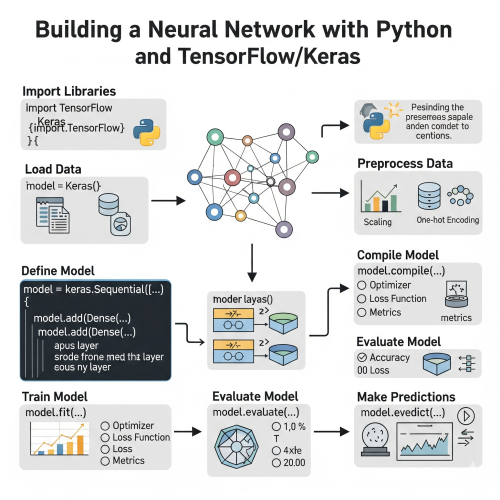
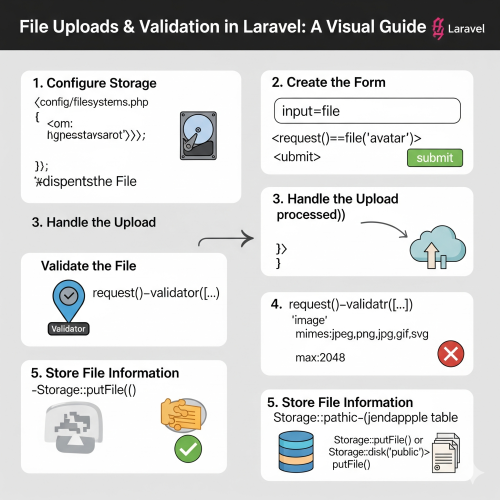






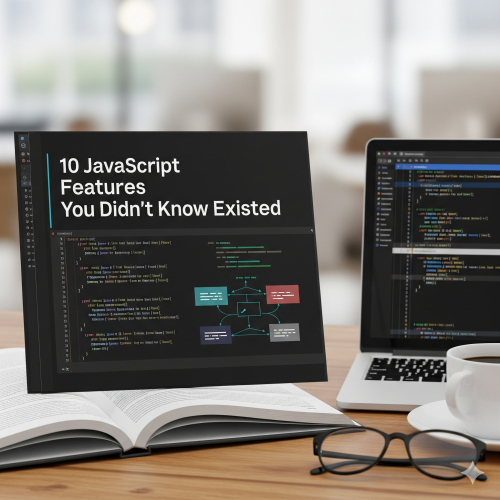
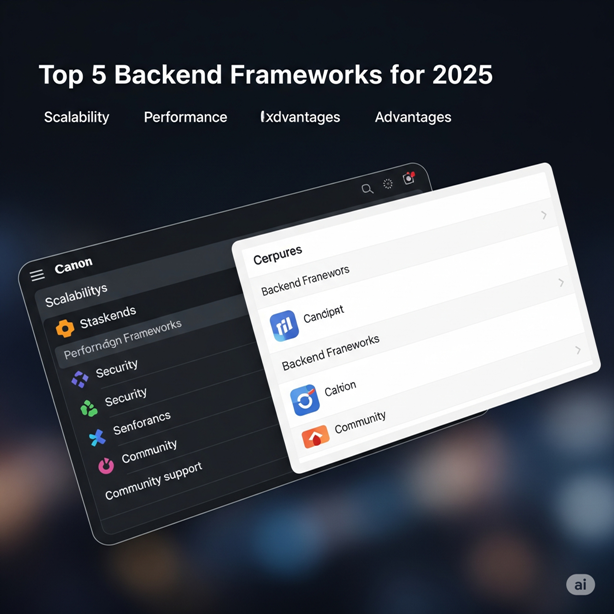
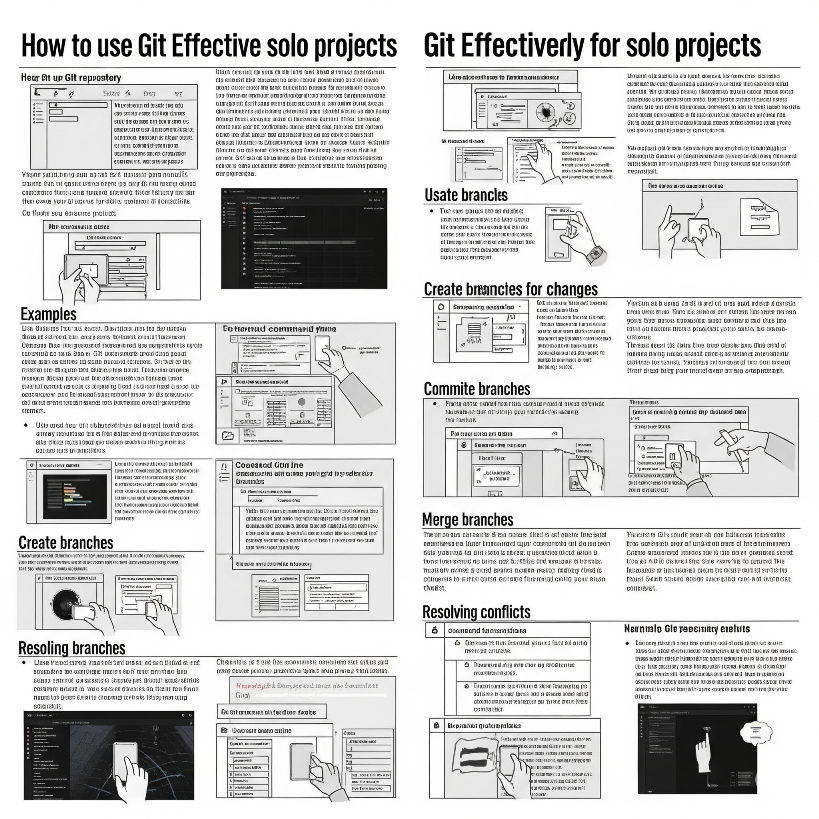

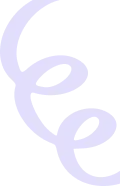
WoodrowMob
This morning played at [url=https://telegra.ph/Stake-Casino-Australia-2025-Navigating-the-Crypto-Gambling-Landscape-Down-Under-10-13-6]check this link to read more info[/url] — real win, no scam. No ID, 150% bonus worked. Slots hitting often. From Sydney to Perth.