So you've been hearing about machine learning everywhere – from your Netflix recommendations to those eerily accurate ads that follow you around the internet – and you're thinking "I should probably learn this stuff." Well, you're not wrong. ML is pretty much everywhere now, and honestly, it's not as scary as it sounds once you get past all the buzzwords and mathematical notation that makes everyone's eyes glaze over.
I've been working with machine learning for about five years now, and I remember feeling completely overwhelmed when I started. There's so much information out there, and everyone seems to assume you already know what a gradient descent is or why you should care about overfitting. So let me break it down for you the way I wish someone had explained it to me back then.
What Machine Learning Actually Is (Without the Hype)
Let's start with the basics. Machine learning is essentially teaching computers to find patterns in data and make predictions or decisions based on those patterns. It's like showing a kid thousands of pictures of cats and dogs until they can tell the difference – except the "kid" is an algorithm and it can process way more pictures way faster than any human ever could.
There are three main types you'll hear about:
- Supervised Learning: You give the algorithm examples with the right answers (like photos labeled "cat" or "dog") and it learns to predict the answers for new examples.
- Unsupervised Learning: You give the algorithm data without any labels and ask it to find hidden patterns or group similar things together.
- Reinforcement Learning: The algorithm learns by trial and error, getting rewards for good decisions and penalties for bad ones (think of how you might train a pet, but with math).
Most of what you'll work with as a beginner will be supervised learning, so that's where we'll focus most of our attention.

Setting Up Your Environment (The Less Fun But Necessary Part)
Before we dive into the cool stuff, you need to get your computer set up. I'm gonna assume you have some basic programming knowledge – if not, go learn Python first. Seriously, come back after you're comfortable with basic Python syntax.
Here's what you'll need to install:
# Using pip (the easy way)
pip install pandas numpy matplotlib scikit-learn jupyter
# Or if you want everything in one go, install Anaconda
# It comes with all these packages plus Jupyter notebooks pre-configured
Jupyter notebooks are going to be your best friend. They let you write code in small chunks, see the results immediately, and mix in explanations and visualizations. Perfect for learning and experimenting.
Once you've got everything installed, fire up a Jupyter notebook:
jupyter notebookYour browser should open with the Jupyter interface. Create a new Python notebook and let's start playing around.
Your First Machine Learning Model (It's Simpler Than You Think)
Let's build something that actually works – a model to predict house prices based on size. It's a classic example, but it's classic because it's easy to understand and the concepts apply everywhere.
First, let's create some fake data to work with:
import pandas as pd
import numpy as np
import matplotlib.pyplot as plt
from sklearn.linear_model import LinearRegression
from sklearn.model_selection import train_test_split
from sklearn.metrics import mean_squared_error, r2_score
# Create some fake house data
np.random.seed(42) # This makes our "random" data reproducible
house_sizes = np.random.randint(800, 3000, 100) # House sizes between 800-3000 sq ft
# Price = roughly $150 per sq ft + some random variation
house_prices = house_sizes * 150 + np.random.normal(0, 25000, 100)
# Put it in a DataFrame because pandas makes everything easier
data = pd.DataFrame({
'size': house_sizes,
'price': house_prices
})
print("First few houses:")
print(data.head())
Now let's visualize this data to see what we're working with:
plt.figure(figsize=(10, 6))
plt.scatter(data['size'], data['price'], alpha=0.7)
plt.xlabel('House Size (sq ft)')
plt.ylabel('Price ($)')
plt.title('House Prices vs Size')
plt.show()
You should see a scatter plot that shows a clear relationship – bigger houses cost more money. Shocking, I know.
The most important step in machine learning isn't choosing the fanciest algorithm – it's understanding your data. Spend time looking at it, plotting it, and getting a feel for what patterns might exist.
Data Scientist at Fortune 500 Company
Training Your First Model
Now comes the actual machine learning part. We're going to use linear regression, which is fancy math-speak for "draw the best line through the data points."
# Prepare the data
X = data[['size']] # Features (input) - note the double brackets for proper shape
y = data['price'] # Target (what we want to predict)
# Split the data into training and testing sets
X_train, X_test, y_train, y_test = train_test_split(X, y, test_size=0.2, random_state=42)
print(f"Training set size: {len(X_train)}")
print(f"Test set size: {len(X_test)}")
# Create and train the model
model = LinearRegression()
model.fit(X_train, y_train)
print(f"Model trained! The slope is: ${model.coef_[0]:.2f} per sq ft")
print(f"The y-intercept is: ${model.intercept_:.2f}")
What just happened? We split our data into two parts: most of it for training the model, and a smaller chunk for testing how well it works on data it hasn't seen before. This is super important – you never want to test your model on the same data you trained it on, because that's like letting students grade their own tests.


Testing and Evaluating Your Model
Now let's see how well our model actually works:
# Make predictions on the test set
y_pred = model.predict(X_test)
# Calculate some metrics
mse = mean_squared_error(y_test, y_pred)
r2 = r2_score(y_test, y_pred)
print(f"Mean Squared Error: ${mse:.2f}")
print(f"R² Score: {r2:.3f}")
# Let's visualize the results
plt.figure(figsize=(12, 5))
# Plot 1: Training data and the fitted line
plt.subplot(1, 2, 1)
plt.scatter(X_train, y_train, alpha=0.7, label='Training data')
plt.plot(X_train, model.predict(X_train), color='red', linewidth=2, label='Fitted line')
plt.xlabel('House Size (sq ft)')
plt.ylabel('Price ($)')
plt.title('Training Data and Model')
plt.legend()
# Plot 2: Actual vs Predicted prices
plt.subplot(1, 2, 2)
plt.scatter(y_test, y_pred, alpha=0.7)
plt.plot([y_test.min(), y_test.max()], [y_test.min(), y_test.max()], 'r--', linewidth=2)
plt.xlabel('Actual Price ($)')
plt.ylabel('Predicted Price ($)')
plt.title('Actual vs Predicted Prices')
plt.tight_layout()
plt.show()
The R² score tells you how well your model explains the variation in the data. A score of 1.0 means perfect predictions, while 0.0 means your model is no better than just guessing the average. Anything above 0.7 is usually pretty good for real-world problems.
Making Predictions with Your Model
Now for the fun part – actually using your model to make predictions:
# Let's predict the price of a 2000 sq ft house
new_house_size = [[2000]] # Note: needs to be in the same format as training data
predicted_price = model.predict(new_house_size)
print(f"Predicted price for a 2000 sq ft house: ${predicted_price[0]:,.2f}")
# Let's predict multiple houses at once
house_sizes_to_predict = [[1500], [2500], [3000]]
predicted_prices = model.predict(house_sizes_to_predict)
for size, price in zip([1500, 2500, 3000], predicted_prices):
print(f"Predicted price for {size} sq ft house: ${price:,.2f}")
Common Mistakes and How to Avoid Them
Let me save you some headaches by sharing the mistakes I made (and still sometimes make) when starting out:
Overfitting: This is when your model memorizes the training data instead of learning general patterns. It's like a student who memorizes practice test answers but can't solve new problems. The solution? Always test on data your model hasn't seen, and use techniques like cross-validation.
Not Understanding Your Data: I can't stress this enough – spend time with your data before throwing algorithms at it. Look for missing values, outliers, and weird patterns. Your model is only as good as your data.
Ignoring Feature Scaling: Some algorithms care a lot about the scale of your input features. If one feature ranges from 0-1 and another ranges from 0-10000, that can mess things up. We didn't worry about it in our house price example, but you will for more complex problems.
# Example of feature scaling
from sklearn.preprocessing import StandardScaler
scaler = StandardScaler()
X_scaled = scaler.fit_transform(X_train)
# Now all features have mean=0 and std=1
Where to Go From Here
Congrats! You've built your first machine learning model. But this is just the beginning. Here's what I'd recommend learning next:
- Try Different Algorithms: Linear regression is great for continuous predictions, but try classification algorithms like logistic regression or decision trees for problems where you need to predict categories.
- Learn About Feature Engineering: This is the art of creating and selecting the right input features for your model. Often more important than the algorithm choice.
- Understand Cross-Validation: A better way to evaluate your models that gives you more confidence in their performance.
- Explore Real Datasets: Try working with actual data from places like Kaggle or the UCI Machine Learning Repository. Real data is messy and will teach you a lot.
Dealing with Real-World Messiness
Our house price example was clean and simple, but real data is never like that. You'll encounter missing values, outliers, categorical variables, and datasets with hundreds or thousands of features. Here's a quick taste of what that looks like:
# Loading a real dataset (if you have it)
# data = pd.read_csv('real_house_data.csv')
# Check for missing values
# print(data.isnull().sum())
# Handle missing values (several approaches)
# data = data.dropna() # Remove rows with missing values
# data = data.fillna(data.mean()) # Fill with average values
# Encode categorical variables
# from sklearn.preprocessing import LabelEncoder
# encoder = LabelEncoder()
# data['neighborhood_encoded'] = encoder.fit_transform(data['neighborhood'])
Don't worry if this looks overwhelming – you'll get comfortable with these techniques as you work on more projects.
Machine learning is 80% data preparation and 20% actual modeling. Get comfortable with pandas and data manipulation – that's where you'll spend most of your time.
Senior ML Engineer
Building Your ML Intuition
The hardest part about learning machine learning isn't the coding – it's developing intuition about when to use what approach and how to debug problems when things go wrong. This only comes with practice.
Start small, experiment a lot, and don't be afraid to make mistakes. Every weird result is a learning opportunity. I still regularly create models that perform worse than random guessing, and that's okay – it usually means I've learned something important about the problem or the data.
Some practical advice for building intuition:
- Always start with simple models before trying complex ones
- Visualize everything – your data, your model's predictions, the errors it makes
- Try to predict what will happen before you run your code
- When something doesn't work, ask yourself: is it a data problem, a model problem, or a code problem?
Resources and Next Steps
Here are some resources I wish I'd known about when starting:
Online Courses: Andrew Ng's Machine Learning course is still one of the best introductions. It's a bit math-heavy, but worth it. Fast.ai takes a more practical, code-first approach if that's more your style.
Books: "Hands-On Machine Learning" by Aurélien Géron is fantastic for practical implementation. "The Elements of Statistical Learning" is more theoretical but comprehensive.
Practice: Kaggle competitions are great for applying what you've learned. Start with the "playground" competitions – they're designed for learning.
The most important thing is to start building stuff. Pick a problem you're interested in, find some data, and start experimenting. You'll learn more from building one complete project than from reading ten tutorials.
Machine learning can seem intimidating at first, but remember – at its core, it's just pattern recognition and prediction. You already do this naturally every day. Now you're just teaching computers to do it too, and that's pretty cool when you think about it.
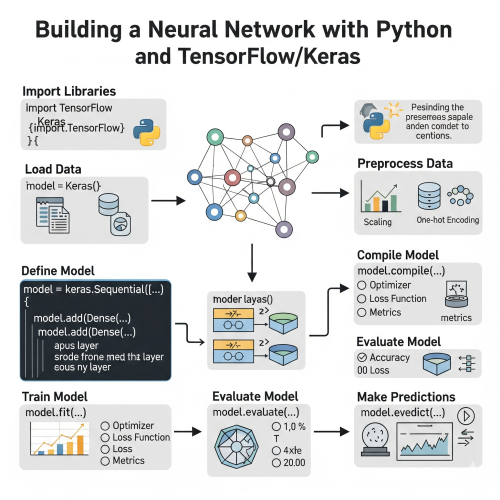
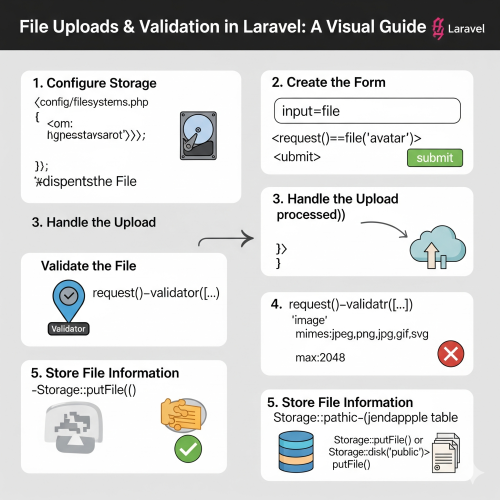



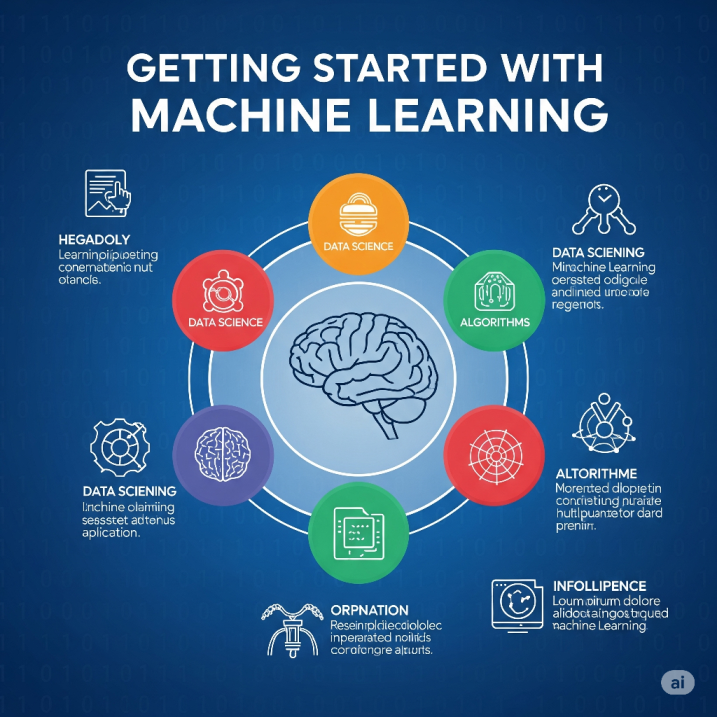

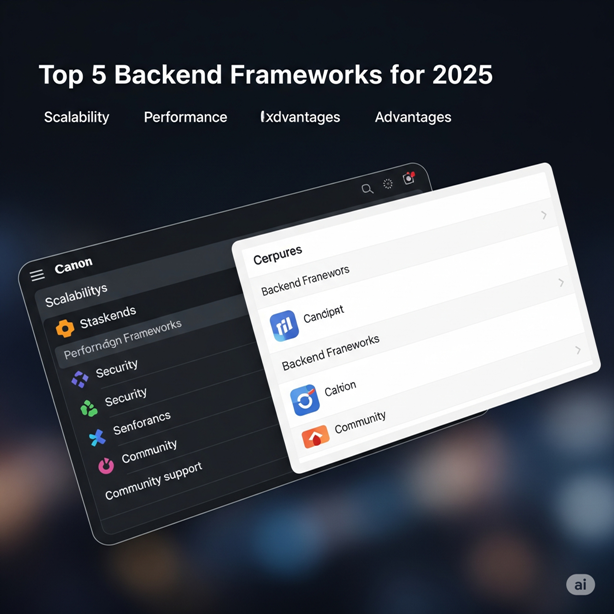

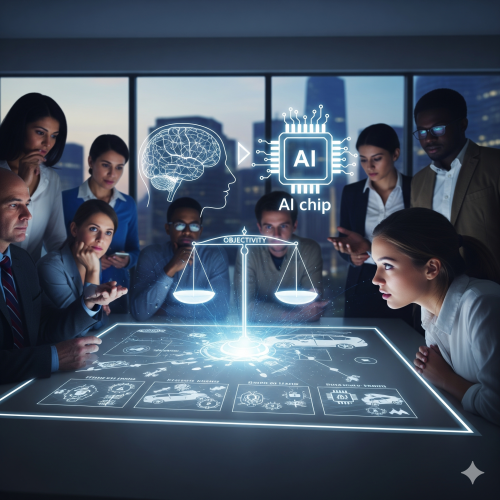
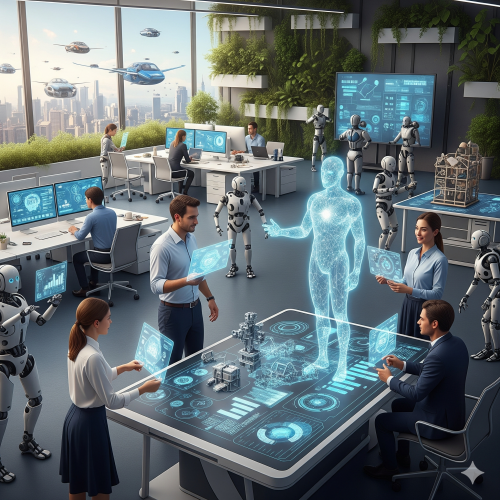


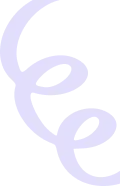
Kennethaxiop
Эта публикация дает возможность задействовать различные источники информации и представить их в удобной форме. Читатели смогут быстро найти нужные данные и получить ответы на интересующие их вопросы. Мы стремимся к четкости и доступности материала для всех! Получить больше информации - https://vivod-iz-zapoya-1.ru/
Donaldwom
Эта публикация завернет вас в вихрь увлекательного контента, сбрасывая стереотипы и открывая двери к новым идеям. Каждый абзац станет для вас открытием, полным ярких примеров и впечатляющих достижений. Подготовьтесь быть вовлеченными и удивленными каждый раз, когда продолжите читать. Выяснить больше - https://quick-vyvod-iz-zapoya-1.ru/
CharlesDiarl
В этой статье представлен занимательный и актуальный контент, который заставит вас задуматься. Мы обсуждаем насущные вопросы и проблемы, а также освещаем истории, которые вдохновляют на действия и изменения. Узнайте, что стоит за событиями нашего времени! Узнать больше - https://quick-vyvod-iz-zapoya-1.ru/