Last week, I was debugging a particularly stubborn piece of code when I realized something: I'd been asking my AI assistant the wrong questions entirely. Instead of getting the clean, efficient solution I needed, I was getting generic responses that barely scratched the surface of my actual problem. That's when it hit me—prompt engineering isn't just some buzzword floating around tech Twitter. It's a genuine skill that can make or break your development workflow.
If you're a developer who's been using AI tools like ChatGPT, Claude, or GitHub Copilot, you've probably experienced this frustration. You know these tools are powerful, but sometimes it feels like you're speaking different languages. The truth is, most of us never learned how to communicate effectively with AI systems, and that's costing us time, efficiency, and frankly, some great code.
Why Prompt Engineering Actually Matters for Developers
Here's the thing—AI models are incredibly sophisticated, but they're also literal in ways that can trip you up. When you type "help me fix this bug," you're giving the AI almost nothing to work with. It doesn't know your codebase, your constraints, your preferred patterns, or even what programming language you're using half the time.
Think of it like this: if a junior developer walked up to you and said "this doesn't work, fix it," you'd probably ask follow-up questions, right? You'd want to see the code, understand the expected behavior, know what error messages they're seeing. AI models need that same context, but they can't ask for it—you have to provide it upfront.
The difference between a mediocre prompt and a great one often determines whether you spend 5 minutes or 2 hours solving a problem. I've seen developers completely transform their productivity just by learning how to ask better questions.
Sarah Chen, Senior Software Engineer
The Anatomy of a Developer-Focused Prompt
Let's break down what makes a prompt actually useful for development work. I've found that the best prompts for coding tasks usually include these elements:
- Context: What are you building? What's the broader system or feature?
- Current state: What code do you have right now? What's working and what isn't?
- Expected outcome: What should happen when everything works correctly?
- Constraints: Any limitations, preferences, or requirements?
- Error details: Exact error messages, unexpected behavior, or performance issues
Here's a real example from my work last month. Instead of asking "How do I make this API call faster?", I structured it like this:
I'm building a React dashboard that displays user analytics data. Currently, I'm making individual API calls for each chart component, which is causing the page to load slowly (3-4 seconds).
Current approach:
```javascript
const fetchUserStats = async (userId) => {
const response = await fetch(`/api/users/${userId}/stats`);
return response.json();
};
const fetchRevenue = async (userId) => {
const response = await fetch(`/api/users/${userId}/revenue`);
return response.json();
};
```
I need to reduce the number of HTTP requests while keeping the components modular. The API supports batch requests, and I'm using React Query for state management. What's the best pattern for batching these calls without tightly coupling the components?The difference in response quality was night and day. Instead of generic advice about API optimization, I got specific code examples using React Query's batching features and architectural suggestions that fit my exact use case.


Practical Prompting Patterns That Actually Work
Over the past year, I've collected a bunch of prompting patterns that consistently produce better results. These aren't theoretical—they're templates I use almost daily.
The Debug Pattern: When you're stuck on a bug, resist the urge to just paste your error message. Instead, use this structure:
I'm getting [specific error] when [specific action].
Environment: [language/framework/version]
Expected: [what should happen]
Actual: [what's happening instead]
Relevant code:
[paste minimal reproducible example]
Things I've tried:
- [attempt 1]
- [attempt 2]
What debugging approach would you recommend?The Architecture Pattern: For bigger design decisions, I've found this approach works well:
I'm designing [specific feature/system] for a [type of application] that needs to [main requirements].
Key constraints:
- [performance/scale requirements]
- [technology constraints]
- [team/timeline constraints]
I'm considering these approaches:
1. [option 1 with brief explanation]
2. [option 2 with brief explanation]
What are the trade-offs I should consider? Are there other patterns I'm missing?The key insight here is that you're not just asking for a solution—you're asking for analysis and trade-offs. This tends to produce much more thoughtful, nuanced responses.
Code Review and Refactoring Prompts
One area where I've seen huge improvements is using AI for code reviews and refactoring suggestions. But again, the quality of your prompt makes all the difference.
Instead of "make this code better," try something like:
Please review this function for [specific concerns: performance, readability, maintainability, security].
```javascript
function processUserData(users, filters) {
let result = [];
for (let i = 0; i < users.length; i++) {
if (filters.status && users[i].status !== filters.status) continue;
if (filters.role && users[i].role !== filters.role) continue;
if (filters.dateRange) {
const userDate = new Date(users[i].createdAt);
if (userDate < filters.dateRange.start || userDate > filters.dateRange.end) continue;
}
result.push({
id: users[i].id,
name: users[i].name,
email: users[i].email,
status: users[i].status
});
}
return result;
}
```
This function will typically process 100-500 user records. The filters are optional.
Performance is more important than brevity.
What improvements would you suggest?This kind of prompt gives the AI enough context to provide specific, actionable feedback rather than generic advice.
Learning New Technologies and Frameworks
Here's where prompt engineering gets really interesting. When you're learning something new, the temptation is to ask broad questions like "how does React work?" But that's basically asking for a tutorial you could find anywhere.
Instead, try connecting new concepts to things you already know:
I'm experienced with Vue.js and I'm learning React. I understand Vue's reactive data system and computed properties.
How do React hooks (specifically useState and useEffect) compare to Vue's reactivity system?
Can you show me equivalent implementations of a simple counter component in both frameworks,
highlighting the key conceptual differences?This approach leverages your existing knowledge and helps you build mental bridges between familiar and unfamiliar concepts. The AI can give you much more targeted explanations because it knows your starting point.
The best prompts don't just ask for information—they ask for information in the context of what you already know and what you're trying to achieve. It's the difference between getting a Wikipedia article and getting a personalized explanation.
Marcus Rodriguez, Tech Lead
Advanced Techniques: Chain of Thought and Multi-Step Prompting
Sometimes you need to break complex problems into smaller pieces. This is where techniques like "chain of thought" prompting become really valuable.
For example, when designing a new feature, instead of asking "how should I build a user authentication system?", try breaking it down:
I need to design a user authentication system for a Node.js/Express API with these requirements:
- JWT-based authentication
- Password reset functionality
- Role-based access control
- Social login (Google, GitHub)
Let's break this down step by step:
1. First, what's the optimal database schema for users, roles, and sessions?
2. What's the authentication flow for each login method?
3. How should I handle token refresh and security considerations?
4. What middleware pattern works best for protecting routes?
Can you address each of these points systematically?This approach often produces more comprehensive and well-structured responses because you're guiding the AI through a logical thought process.
Testing and Quality Assurance Prompts
Writing tests is another area where good prompting makes a huge difference. Rather than asking "write tests for this function," be specific about what you want to test:
I need comprehensive tests for this user validation function:
```javascript
function validateUser(userData) {
const errors = [];
if (!userData.email || !isValidEmail(userData.email)) {
errors.push('Invalid email address');
}
if (!userData.password || userData.password.length < 8) {
errors.push('Password must be at least 8 characters');
}
if (userData.age && (userData.age < 13 || userData.age > 120)) {
errors.push('Age must be between 13 and 120');
}
return { isValid: errors.length === 0, errors };
}
```
Please create Jest tests that cover:
- Valid input scenarios
- Each validation rule failing individually
- Edge cases for boundary values
- Invalid input types
Focus on clear test descriptions and good assertion patterns.The AI can then generate focused, comprehensive tests rather than generic examples.
Common Mistakes to Avoid
After working with dozens of developers on improving their prompting skills, I've noticed some patterns in what doesn't work well:
- Being too vague: "This doesn't work" tells the AI nothing useful
- Pasting huge code blocks: Include only the relevant parts and explain what each section does
- Not specifying constraints: If you need ES5 compatibility or can't use certain libraries, say so upfront
- Forgetting context: The AI doesn't know your project structure, tech stack, or team preferences
- Asking for everything at once: Break complex requests into smaller, focused questions
I've also seen developers get frustrated when the AI suggests solutions they can't use. This usually happens because they didn't mention their constraints. If you're working in a legacy codebase, have specific performance requirements, or need to maintain backward compatibility, include that information in your prompt.
Building Your Prompt Engineering Workflow
The goal isn't to become a prompt engineering expert overnight—it's to gradually improve how you communicate with AI tools so they become more useful in your daily work.
Start with these small changes:
- Before asking a question, take 30 seconds to think about what context would be helpful
- Include code snippets, error messages, and expected outcomes in your prompts
- Be specific about your constraints and preferences
- If the first response isn't quite right, follow up with clarifications rather than starting over
- Keep a note of prompting patterns that work well for your type of work
Remember, this stuff takes practice. Your first few attempts at structured prompting might feel awkward or time-consuming, but once it becomes habit, you'll find yourself getting much better results from AI tools. And honestly, the time you spend crafting a good prompt is usually paid back within minutes by getting a more useful response.
The developers I know who've gotten the most value from AI tools aren't necessarily the ones who use them most often—they're the ones who've learned to communicate their problems clearly and specifically. That's a skill that'll serve you well whether you're talking to an AI, a colleague, or a rubber duck.
So next time you're about to ask an AI assistant for help, pause for a moment. Think about what context would help a human understand your problem. Include that context in your prompt. You might be surprised by how much better the results become.
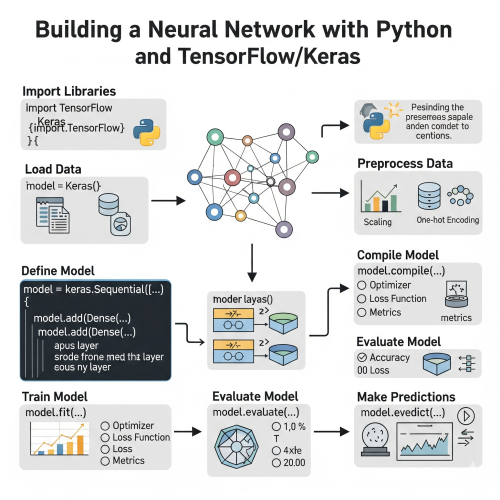
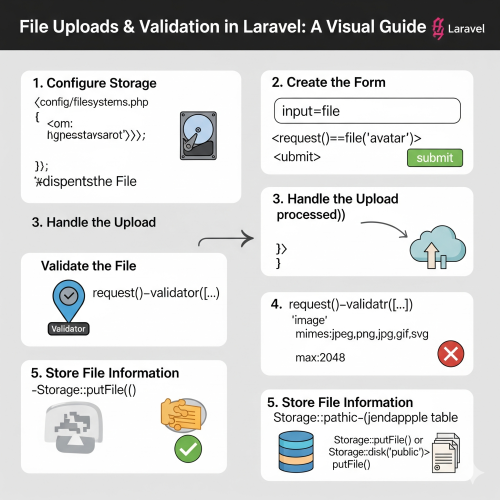



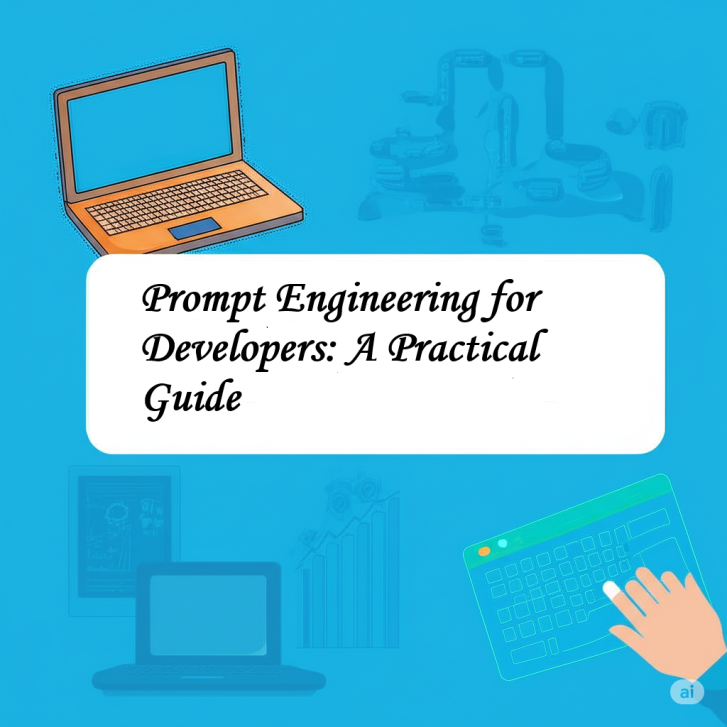
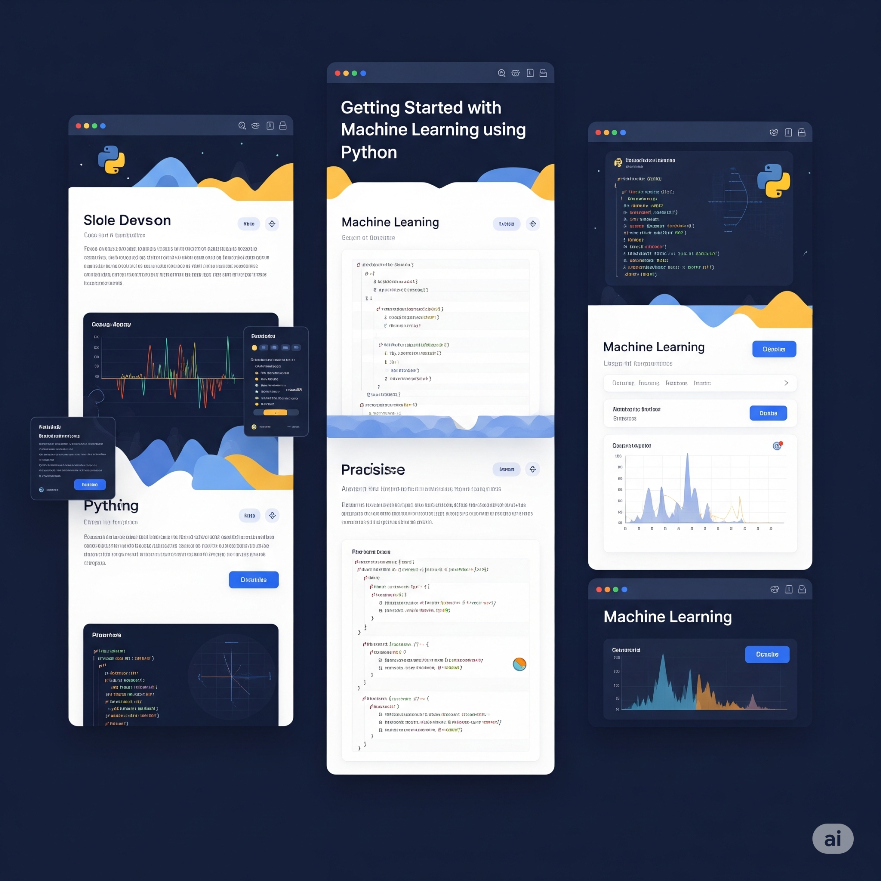


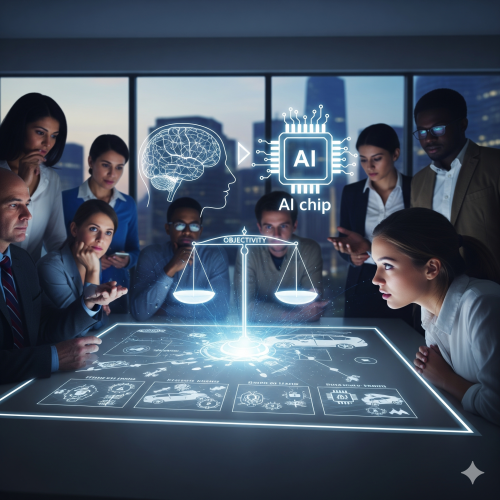
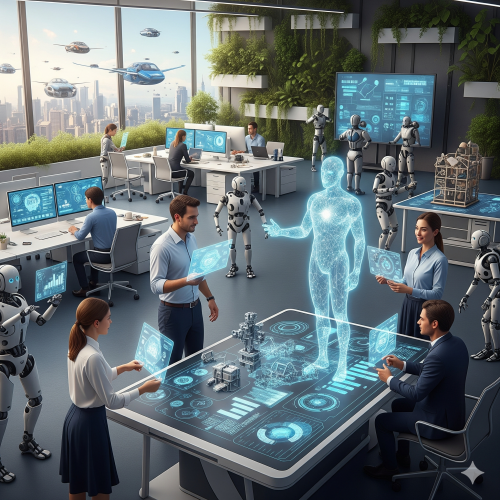


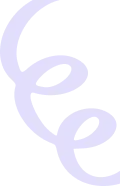
0 Comment